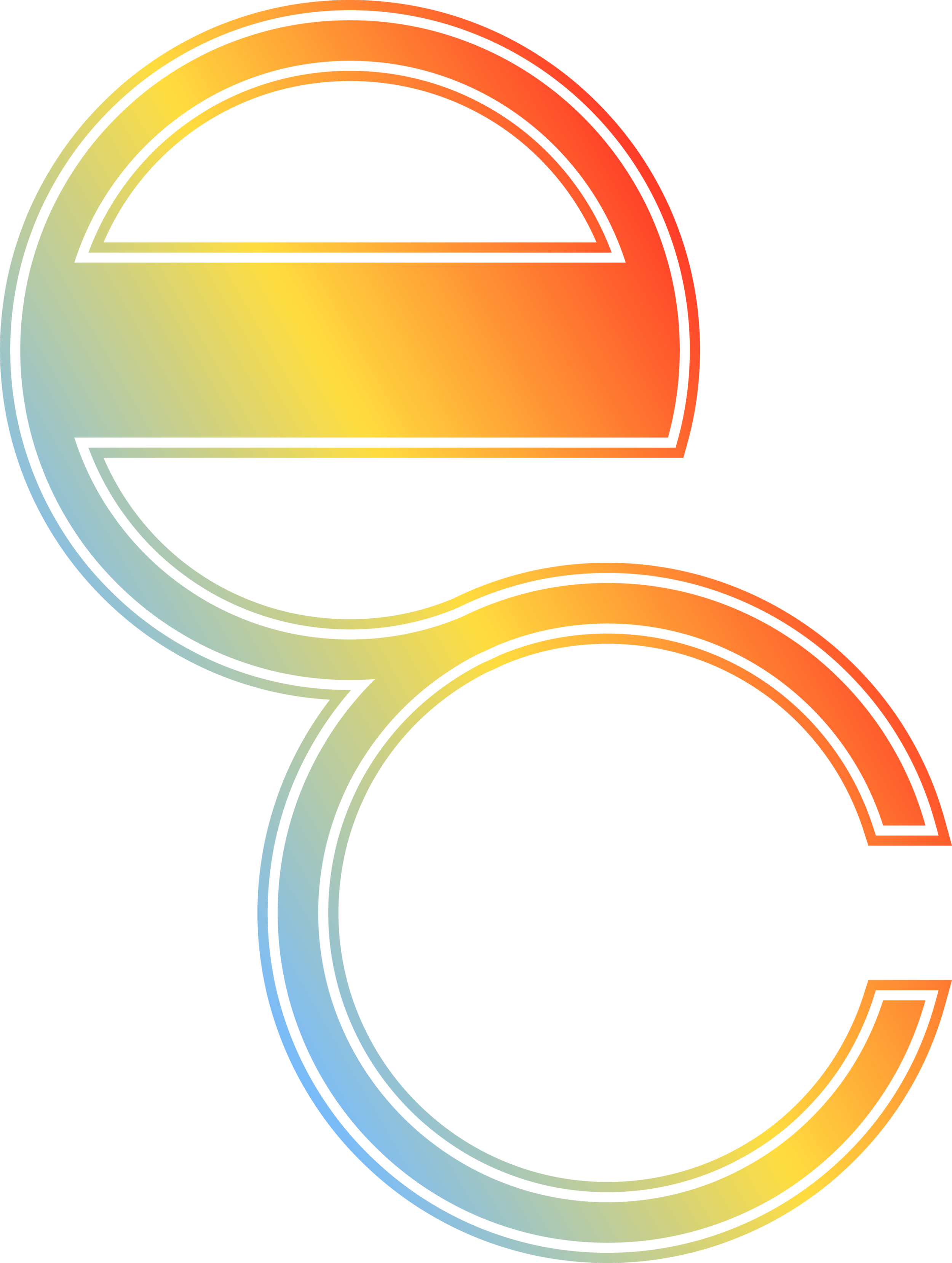37 Online Resources for Your Marketing Tool Kit
What does it take to be a marketer?
As far as knowledge, the fundamentals of marketing have not changed for over a century. Campaigns require research, strategy, execution, analyzing metrics, and maintenance. From the beginning of mass advertising in the early 1900's to the "Mad Men" era of the 1960's to the current digital revolution, the basics have remained the same.
However, there has been a seismic shift in the tools marketers use. In the past, a large team would research, strategize, design, distribute, and analyze campaigns. Now, it is possible for much smaller teams or, in some cases, even individuals to launch and monitor a marketing project because of the accessibility to resources.
Currently, anyone with an internet connection and some skills can create a marketing campaign in days, if not hours.
We are living in exciting times when it comes to marketing. It feels like each day there is a new resource to use. With that in mind, I wanted to list out some of my favorites to help you.
Marketing is becoming a needed core competency whether you are a business owner, new entrepreneur, or someone looking to build your personal brand. We have all become marketers in one way or another.
Below are resources I use frequently. Note: I am listing items I actually use. There are thousands of others, but I want to give firsthand experience.
Get ready, we are going to move fast. My goal is to give you a snapshot of each tool. When you see some you might use, click on the link to learn more. If you are really serious and want to take your marketing to an even higher level, feel free to contact me as I have experience with all of the tools below.
By the end of the article, you will have the basics of an entire toolkit to come back to as you improve your marketing.
Research
Before you start a project you need to do some market research. This can be as simple as searching Google or as specific as case studies, interviews, and surveys. Below are some of my most trusted tools when it comes to research.
- Google: we have to start here! Knowing how to find items on Google is essential to a marketer and more difficult than people realize. Change up your search terms and dive deep, i.e. move past the first page of results to find answers when researching an industry, target demographic, or other topics.
- Survey Monkey: eventually you will want to send surveys to collect valuable data. Survey Monkey is easy to use and you can start sending out surveys for free.
- Google Forms: another great asset that is free! Google Forms is straightforward and the data you gather is easily exported for analyzing results.
- Interviews: Now we are talking the big leagues. You can interview people over the phone, through Skype, or in-person. Interviews will give you detailed data and can answer important questions, especially when it comes to customer preferences for a brand, service, or product.
- Google Keyword Planner: after you conduct initial research, you might want to come up with a Google AdWords campaign. Before you execute your campaign, use the Google Keyword Planner to do research on the best phrases to match your goals and make your AdWords campaign successful.
- Trademarkia: this is one of my most used websites. Anytime I am helping a start-up we use Trademarkia to see which business names are available. The tool is free to use and a must when you are starting a business.
- Pinterest: research isn't just looking at demographics and trademark availability. You also need to find inspiration for your projects. I admit, I go to Pinterest daily! It is my source for design and campaign motivation. Want to see an amazing website example, beautiful brochure, or even a PowerPoint layout? Go to Pinterest and you will not be disappointed.
Project Management
You did your research and are ready to come up with a strategy. From writing your first blog to overseeing a 6-month campaign, project management is essential. Take some time to really plan out any marketing project that you are doing. I currently utilize all four below for different clients.
- Basecamp: I have used each of the 3 iterations of Basecamp and keep coming back. They are a leader for a reason as the platform will keep you on track to accomplish your projects.
- Asana: this is another amazing platform, especially for an individual or small team. You can use Asana for free and don't worry, even the free version is packed with features. This would be my recommendation if you just want a project management system to enhance your personal brand or are bootstrapping your start-up.
- Slack: my go-to platform for communication with teams. I really enjoy Slack for the ease of use and the ability to contact team members on marketing projects. If you can text, you can learn Slack in minutes. Plus the platform can store files, send direct messages, and integrate with third-party applications.
- Google Apps: I use Google Apps, what is now called G Suite, daily! For a small fee (~$10/mo), you can have a terabyte of online storage along with familiar applications, i.e. Google Docs, Google Sheets, Google Slides, and more. For small businesses, this is a perfect resource, especially when it comes to collaborating on written content for your campaigns.
Branding
Now we get to some of the more enjoyable items! Research and planning is a necessity for marketing. I don't care if you are starting a YouTube channel or overseeing a multi-million dollar campaign, you have to do your research and plan. However, we know exciting items are branding, design, and distribution. Let's dive right into branding.
- Coolors: choosing a color scheme for a website, brochure, online magazine, or anything else that needs to pop is difficult. You will want to pick a nice blend of primary colors and accents. Luckily there is Coolors, a website equally fun to use and helpful. Within minutes you can choose your color scheme. See here for a detailed article on choosing your color palette.
- Google Fonts: never underestimate the power of typography. A great font can improve your work while a poor choice will make you look like an amateur. Google Fonts is ideal for any marketing project. See here for an article on identifying your perfect font.
- DaFont: Google Fonts is my first choice, yet DaFont is a close second. You can find thousands of free fonts on the site which is updated daily!
Website Development
Maybe you want to start an online store, blog, or are building a website for your business. Website development is essential to marketers, even if it is just rudimentary knowledge for you to know the fundamentals. As of this writing, I am using all of the below.
- Squarespace: this is my favorite platform for small businesses or solopreneurs. Squarespace templates are gorgeous and don't require any coding knowledge, although it helps to know the basics. The templates can be relatively expensive (~$12-18/mo) but are an investment if you are really trying to make a strong online presence.
- WordPress: There is a reason WordPress accounts for 25% of websites! You can find anything from free to paid templates. If you are just getting started with a blog, choose WordPress to see if you will continue with the practice of content creation. Note: knowing CSS and HTML will really help.
- Custom Website: if you are big-time, you will want a custom website. With a customized site which you can have many advanced features, here is one my business launched this year. The downside is a custom site is expensive, these are more for mid-sized companies or if you really want that personalized website.
- w3schools: I oversee multiple websites and sometimes want to add new elements which require custom coding. That is when I turn to w3schools, a free online platform to learn and test code. Once I have my code correct on w3schools, I simply copy and paste on the back-end of the website I am working on.
Design
I never knew I would like design until I begin creating graphics a few of years ago. Now I look forward to designing everything from annual reports to an eyeglass cleaning cloth (they actually turned out awesome!). Here are some of the essentials of designing everything from digital to printed pieces.
- Adobe Illustrator: if you are going to do major design projects, you need to know Adobe Illustrator. This is the software you will use to design logos, t-shirts, banners, and so much more. Out of the three listed Adobe products, this has taken me the longest to learn.
- Adobe Photoshop: many people start designing in Photoshop for good reason. It is very versatile, yet you will realize that the program is more for photo manipulation whereas Illustrator is where you do graphics and InDesign (below) is for layouts.
- Adobe InDesign: this is my favorite design program!! Yes, two exclamation points. InDesign allows you to create layouts for booklets, magazines, reports, among other pieces. Also, it is perfectly aligned with Illustrator and Photoshop. For example, I am currently designing an annual report with InDesign, yet I import photos from Photoshop and graphics from Illustrator. It all sounds a little technical, but the more you use it, the more it becomes second nature to link all three.
- Microsoft PowerPoint: do not sleep on PowerPoint! Here is a secret, you can adjust the layout in PowerPoint to the size of a normal 8.5 X 11 portrait piece of paper. What that means is you can create flyers in PowerPoint and then save as a PDF which will look professional. You likely know how to use PowerPoint, but might not know Adobe. This little trick will allow you to design something with a clean look in a program you already know.
- Canva: ahh Canva, how I love thee. Seriously, when you are just getting started with design or are doing a quick project, use Canva! You can easily, and freely, design Infographics, quote cards, posters, and more with already made templates.
- Unsplash: you might be thinking the above is great, but what about using amazing pictures in my design? Where do I find those smart guy? Glad you asked, go to Unsplash and behold some of the most beautiful pictures on the internet, oh and they are free to use! For more information, see this article on how to use the site.
- Pexels: another site with free HD photos for your projects. I think Pexels has a larger selection, but prefer Unsplash's user interface.
- The Noun Project: Have you ever seen a really cool infographic that uses graphical icons? Maybe it is as simple as an icon to represent a person, building, or something else. Well, those icons must be designed, paid for, or downloaded for free usage. The Noun Project is my preferred site to find icons for your design pieces.
- iMovie: maybe videos are your thing. You might want to start a vlog, YouTube channel, or do a quick video for your business. iMovie is a perfect starting place to learn editing and branding for your videos. Within minutes you can cut your video and overlay text with your website information. Start here, and when you get advanced you can move to a more robust platforms.
Distribution
Okay, you have done research, created a strategy, have a pristine brand, and your design is on point! Now what? How do you actually get your business, personal brand, blog, or campaign to future adoring fans? Many people have a "build it and they will come mentality." Newsflash, this is not a Field of Dreams. You must have a distribution strategy. Below are the first steps.
- Facebook: there's this platform called Facebook and it's slightly popular. Share on your Facebook page whether you have a blog, video, online business, or something else. Also, if you do have a business set up an official Facebook page for your brand and share content.
- LinkedIn: another ideal place to post your business-related content. Share your marketing content and drive traffic, just make sure to keep it professional.
- Instagram: is your brand or company visually appealing? If so, you need to be on Instagram. Share photos, videos, and items you designed to build a core audience.
- YouTube: vlogs are a great way to make your brand authentic. Create short videos of you working on your campaign from start to finish. Give others a peek into what it takes to build a brand and upload to YouTube, bonus points if you share the link on the above-mentioned channels.
- Medium: one of my favorite blogging platforms. Maybe you are not ready to commit to a website but want to start blogging. Medium is an ideal choice as it's easy to use and has thousands of built-in readers. Here is a more detailed article on beginning the blogging journey.
Email Marketing
You will want to do some type of email campaigns whether you are just building an individual online presence or your company is growing an audience. Make sure to really provide valuable content in your email campaigns or they are worthless. Once you do provide value, your email marketing can turn into your most profitable distribution channel. Currently, I work with three clients that all use a different platform. I don't have a favorite, each has pros and cons, choose the one that you like best.
- MailChimp: probably the easiest to use for an individual or small business. You can create an account in minutes, connect to your website, and use one of their templates to get your first newsletter out there for free.
- Get Response: this platform has many useful features, for example, A/B testing. Again, I don't have a favorite, once you have used one email marketing service, they all feel similar.
- Constant Contact: my largest client uses Constant Contact and I do like the customization available. I would recommend this to mid-sized businesses.
- Sumo: something you might not think about is how to actually capture emails. Try Sumo, you can sign-up for free and the software has many options for capturing emails, including, boxes the appear when a user scrolls on your site, pop-ups, and more. Test what works best.
Analytics
I constantly see people fail to do analytics, specifically on websites. If you have a website you need to know how many visitors you have, demographic information, what pages they are going to, among other metrics. Knowing your analytics allows you to adjust your website for optimal growth.
- Google Analytics: the king of website analytics. Installing Google Analytics takes minutes, yet it will be months before you feel skilled at using the data. Luckily, Google has many free tutorials. Or if you are like me, you can do the trial and error approach. True story, years ago when I first used the program, I clicked on every hyperlink on the back-end of Google Analytics to learn my way around before watching tutorial videos.
The Most Important Resource
Listed above are 37 resources for your marketing toolkit, but the most important has been saved for last.
- You: computers can do amazing things and daily astonish us with new abilities. However, they have not reached the creative genius or critical thinking abilities as humans . . . yet (don't hurt me Skynet).
Seriously, you will be the one with intuition to know if a strategy makes sense, you will come up with the ideal color palette, you will become a better designer daily, you will know what readers like, and you will look at analytics and make conclusions.
Do not underestimate your abilities. The above are only tools, they are nothing without someone using them. Look at the tools and bookmark this page as a reference for the future. You can complete amazing projects with your intelligence, now you have the tools to take your abilities to a new level.
If you want more information or are looking for a marketer who can use all the above tools, and more, feel free to reach out through my marketing business, Elisha Consulting.
Matt Avery